Useful Commands
Connect to replica set m103-repl, to secondary
mongo --port 27004 --authenticationDatabase admin -u m103-admin -p m103-pass
to primary
mongo --port 27001 --authenticationDatabase admin -u m103-admin -p m103-pass
rs.status()
rs.isMaster()
rs.print*
db.getMongo()
// can read from a secondary node
// We have to run rs.slaveOk() before we can read from secondary nodes.
rs.slaveOk()
// it works
show dbs
Keeping an odd number of nodes in a relica set. priority is the likelihood that a node becoming a primary during an election. default priority is 1. If we don’t want a node to be primary, set its priority to 0, it will become a passive node.
问题
在一个集群中,Primary来回自动改变,如何稳定得读写数据,写得时候不能指定固定IP?
What is Replication?
Replication is the concept of maintaining multiple copies of your data.
- Availability
- Replica Set
- Primary Node
- Secondary Node
- Fail Over
- Election/Vote
- Sync data
MongoDB Replica Set
Read more about the Simple Raft Protocol and the Raft Consensus Algorithm.
- Protocol V1
- oplog
- delayed nodes
- replica sets are groups of mongod
- HA and failover
- members can have different roles and specific purposes
The configuration file for the first node (node1.conf):
storage:
dbPath: /var/mongodb/db/node1
net:
bindIp: 192.168.103.100,localhost
port: 27011
security:
authorization: enabled
keyFile: /var/mongodb/pki/m103-keyfile
systemLog:
destination: file
path: /var/mongodb/db/node1/mongod.log
logAppend: true
processManagement:
fork: true
replication:
replSetName: m103-example
Creating the keyfile and setting permissions on it:
sudo mkdir -p /var/mongodb/pki/
sudo chown vagrant:vagrant /var/mongodb/pki/
openssl rand -base64 741 > /var/mongodb/pki/m103-keyfile
chmod 400 /var/mongodb/pki/m103-keyfile
mkdir -p /var/mongodb/db/node1
mongod -f node1.conf
cp node1.conf node2.conf
cp node2.conf node3.conf
vi node2.conf
node2.conf
storage:
dbPath: /var/mongodb/db/node2
net:
bindIp: 192.168.103.100,localhost
port: 27012
security:
keyFile: /var/mongodb/pki/m103-keyfile
systemLog:
destination: file
path: /var/mongodb/db/node2/mongod.log
logAppend: true
processManagement:
fork: true
replication:
replSetName: m103-example
node3.conf
storage:
dbPath: /var/mongodb/db/node3
net:
bindIp: 192.168.103.100,localhost
port: 27013
security:
keyFile: /var/mongodb/pki/m103-keyfile
systemLog:
destination: file
path: /var/mongodb/db/node3/mongod.log
logAppend: true
processManagement:
fork: true
replication:
replSetName: m103-example
mkdir /var/mongodb/db/{node2,node3}
mongod -f node2.conf
mongod -f node3.conf
mongo --port 27011
// initiating the replica set:
rs.initiate()
use admin
db.createUser({
user: "m103-admin",
pwd: "m103-pass",
roles: [
{role: "root", db: "admin"}
]
})
Exiting out of the Mongo shell and connecting to the entire replica set:
exit
mongo --host "m103-example/192.168.103.100:27011" -u "m103-admin" -p "m103-pass" --authenticationDatabase "admin"
rs.status()
rs.add("m103:27012")
rs.add("m103:27013")
rs.isMaster()
rs.stepDown()
rs.isMaster()
-
Enabling internal authentication in a replica set implicitly enables client authentication.
-
When connecting to a replica set, the mongo shell will redirect the connection to the primary node.
Replication creating lab reference
Replication Checklist
12 total, 12 passed, 0 skipped:
[PASS] "localhost:27001 is running"
[PASS] "localhost:27002 is running"
[PASS] "localhost:27003 is running"
[PASS] "Replication is enabled on localhost:27001"
[PASS] "Replication is enabled on localhost:27002"
[PASS] "Replication is enabled on localhost:27003"
[PASS] "Replica set 'm103-repl' has the correct name"
[PASS] "The replica set 'm103-repl' contains localhost:27001"
[PASS] "The replica set 'm103-repl' contains localhost:27002"
[PASS] "The replica set 'm103-repl' contains localhost:27003"
[PASS] "The replica set enforces client authentication"
[PASS] "The replica set m103-repl uses keyfile authentication"
Replication Configuration Document
Replication Commands
rs.status()
rs.isMaster()
db.serverStatus()['repl']
rs.printReplicationInfo()
Local DB: Part 1
Make a data directory and launch a mongod process for a standalone node:
mkdir allbymyselfdb
mongod --dbpath allbymyselfdb
Display all databases (by default, only admin and local):
mongo
show dbs
use local
db.oplog.rs.find()
var stats = db.oplog.rs.stats()
stats.capped
stats.size
stats.maxSize
rs.printReplicationInfo()
Local DB: Part 2
The local database will not be replicated.
Any data written to this database will not be replicated across the different nodes of the set.
The oplog.rs collection contains all operations that will be replicated.
The oplog.rs collection holds all the statements that get replicated across the different replica set members.
We cap the oplog.rs collection instead of dropping it entirely.
Reconfiguring a Running Replica Set(while it’s still running)
Configuring a node to non-voting and hidden.
node4.conf:
storage:
dbPath: /var/mongodb/db/node4
net:
bindIp: 192.168.103.100,localhost
port: 27014
systemLog:
destination: file
path: /var/mongodb/db/node4/mongod.log
logAppend: true
processManagement:
fork: true
replication:
replSetName: m103-example
arbiter.conf:
storage:
dbPath: /var/mongodb/db/arbiter
net:
bindIp: 192.168.103.100,localhost
port: 28000
systemLog:
destination: file
path: /var/mongodb/db/arbiter/mongod.log
logAppend: true
processManagement:
fork: true
replication:
replSetName: m103-example
COPY
Starting up mongod processes for our fourth node and arbiter:
mongod -f node4.conf
mongod -f arbiter.conf
From the Mongo shell of the replica set, adding the new secondary and the new arbiter:
rs.add("m103:27014")
rs.addArb("m103:28000")
Checking replica set makeup after adding two new nodes:
rs.isMaster()
Removing the arbiter from our replica set:
rs.remove("m103:28000")
Assigning the current configuration to a shell variable we can edit, in order to reconfigure the replica set:
cfg = rs.conf()
Editing our new variable cfg to change topology - specifically, by modifying cfg.members:
cfg.members[3].votes = 0
cfg.members[3].hidden = true
cfg.members[3].priority = 0
Updating our replica set to use the new configuration cfg:
rs.reconfig(cfg)
Which of the following is true about reconfiguring a replica set with rs.reconfig()?
It does not require any of the nodes to restarted.
When we reconfigure a replica set with rs.reconfig(), we do not need to restart any of the individual nodes.
It does not require any of the configuration files to be updated.
When we reconfigure a replica set with rs.reconfig(), we do not need to update any of the nodes’ configuration files.
db.createUser({user:"test", pwd:"123456", roles:[{role:"dbOwner", db:"test"}]});
to see what the current host is?
m103-example:SECONDARY> db.getMongo()
connection to 127.0.0.1:27018
By default, mongodb reads and writes data from the master node, and the replica node is not allowed to read. Set the replica node to read.
// first connect to the secondary node
db.setSlaveOk()
Important settings
// 表示本节点成为主节点的优先级,0 means it will never be primary.
"priority" : 0
// 将备份节点设为隐藏,客户端就无法将请求发给它了
"hidden": true
// votes given to other nodes,0表示没有投票权, nonvoting
"votes": 0
Lab
Connect to replica set m103-repl
mongo --port 27001 --authenticationDatabase admin -u m103-admin -p m103-pass
Assigning the current configuration to a shell variable we can edit, in order to reconfigure the replica set:
cfg = rs.conf()
Editing our new variable cfg to change topology - specifically, by modifying cfg.members:
cfg.members[3].votes = 0
cfg.members[3].hidden = true
cfg.members[3].priority = 0
Updating our replica set to use the new configuration cfg:
reconfig can only be used on primary node.
rs.reconfig(cfg)
Reads and Writes on a Replica Set
We have to run rs.slaveOk() before we can read from secondary nodes.
We can not write to a secondary node.
Failover and Elections
Keeping an odd number of nodes in a relica set. priority is the likelihood that a node becoming a primary during an election. default priority is 1. If we don’t want a node to be primary, set its priority to 0, it will become a passive node.
Nodes with priority 0 cannot be elected primary.Nodes with higher priority are more likely to be elected primary.
When a majority of nodes are unavailable, all node will become secondary, the client can not read or write data.
Storing replica set configuration as a variable cfg:
cfg = rs.conf()
Setting the priority of a node to 0, so it cannot become primary (making the node “passive”):
cfg.members[2].priority = 0
Updating our replica set to use the new configuration cfg:
rs.reconfig(cfg)
Checking the new topology of our set:
rs.isMaster()
Forcing an election in this replica set (although in this case, we rigged the election so only one node could become primary):
rs.stepDown()
Checking the topology of our set after the election:
rs.isMaster()
Write Concerns: Part 1
durability 耐久性
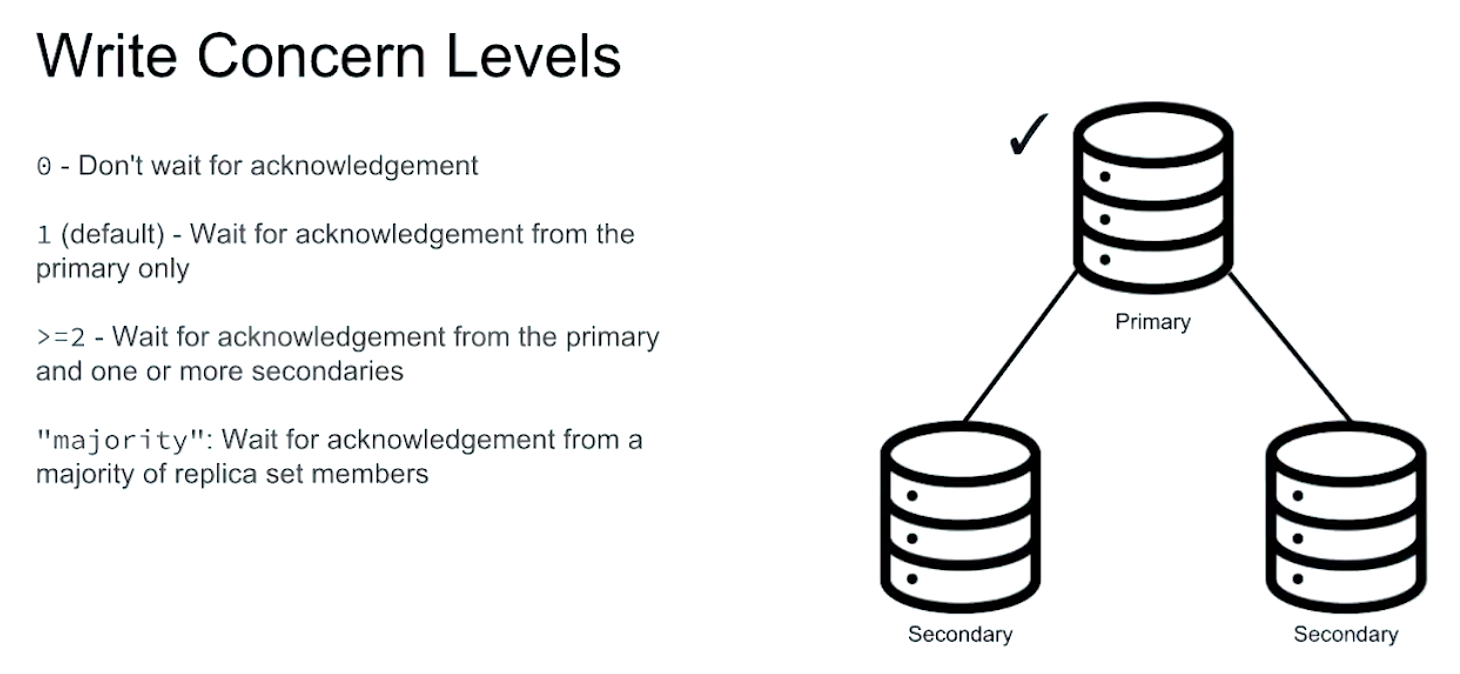
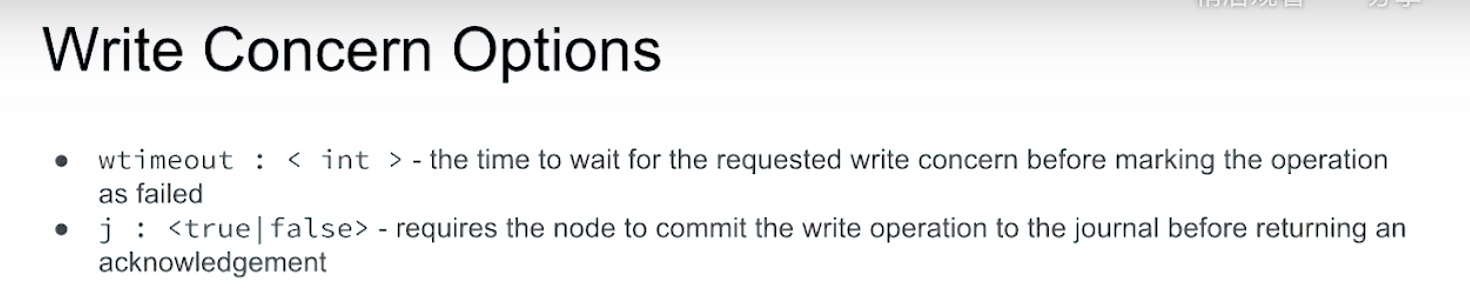
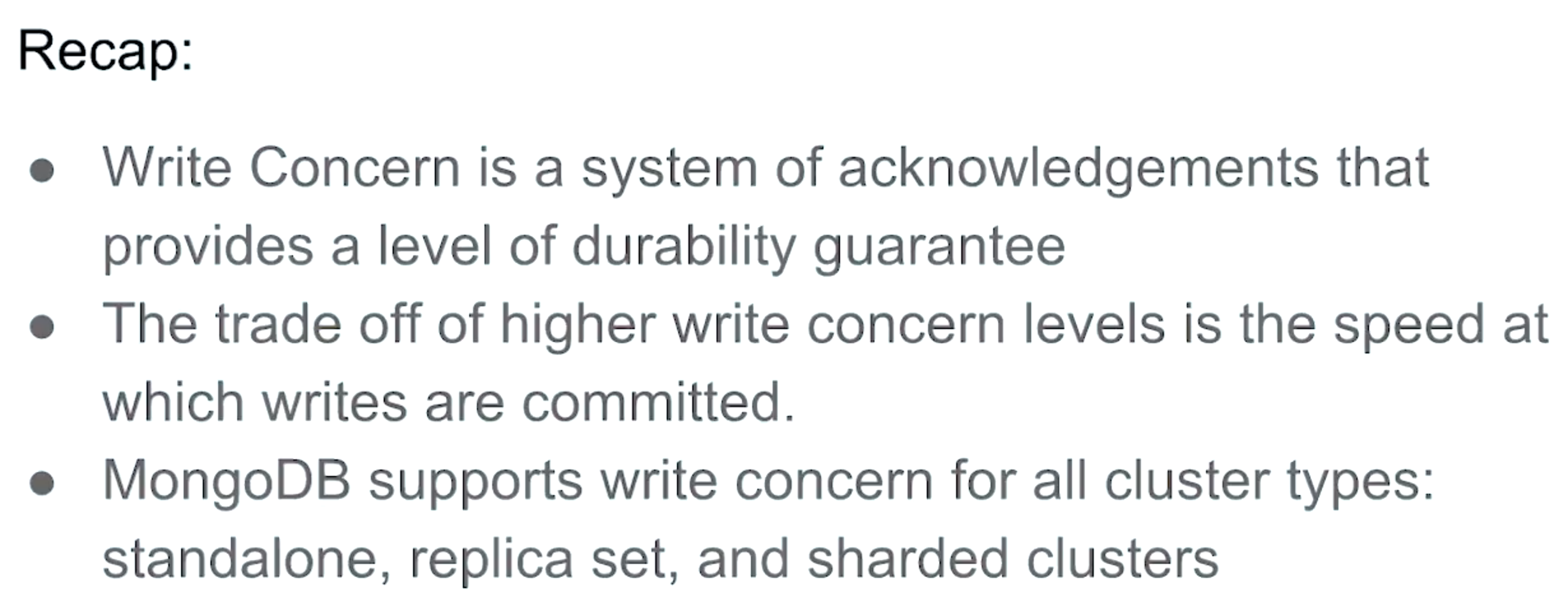
Lab
When a writeConcernError occurs, the document is still written to the healthy nodes.
This is correct.
The WriteResult object simply tells us whether the writeConcern was successful or not - it will not undo successful writes from any of the nodes.
The unhealthy node will have the inserted document when it is brought back online.
This is correct.
When the unhealthy node comes back online, it rejoins the replica set and its oplog is compared with the other nodes’ oplogs. Any missing operations will be replayed on the newly healthy node.
w: “majority” would also cause this write operation to return with an error.
w: “majority” requests acknowledgement that a majority of nodes in a replica set have registered the write. In a three-node replica set, only two nodes are required for a majority, so the two healthy nodes are sufficient to satisfy this writeConcern. The write operation will always return with an error, even if wtimeout is not specified.
If wtimeout is not specified, the write operation will be retried for an indefinite amount of time until the writeConcern is successful. If the writeConcern is impossible, like in this example, it may never return anything to the client.
Read Concerns
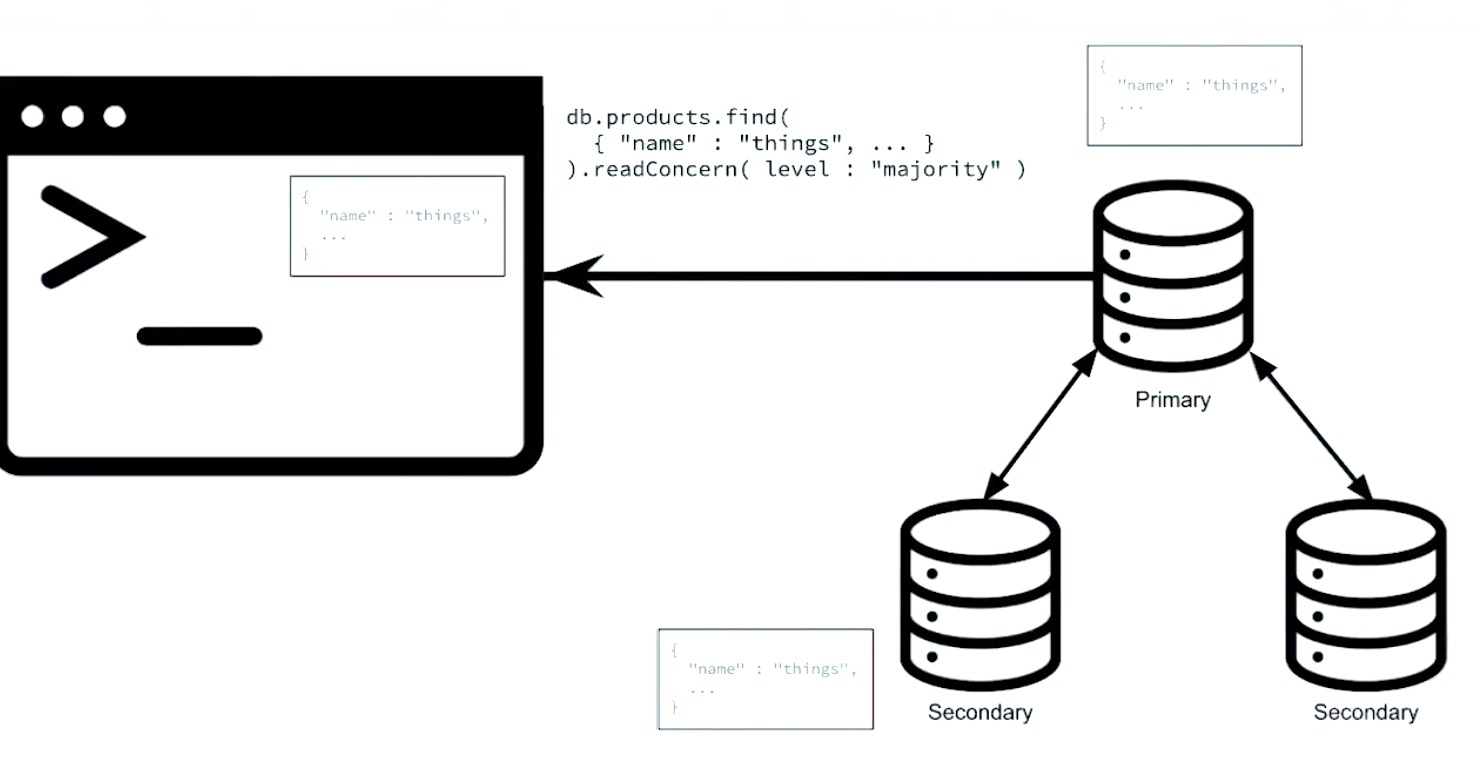
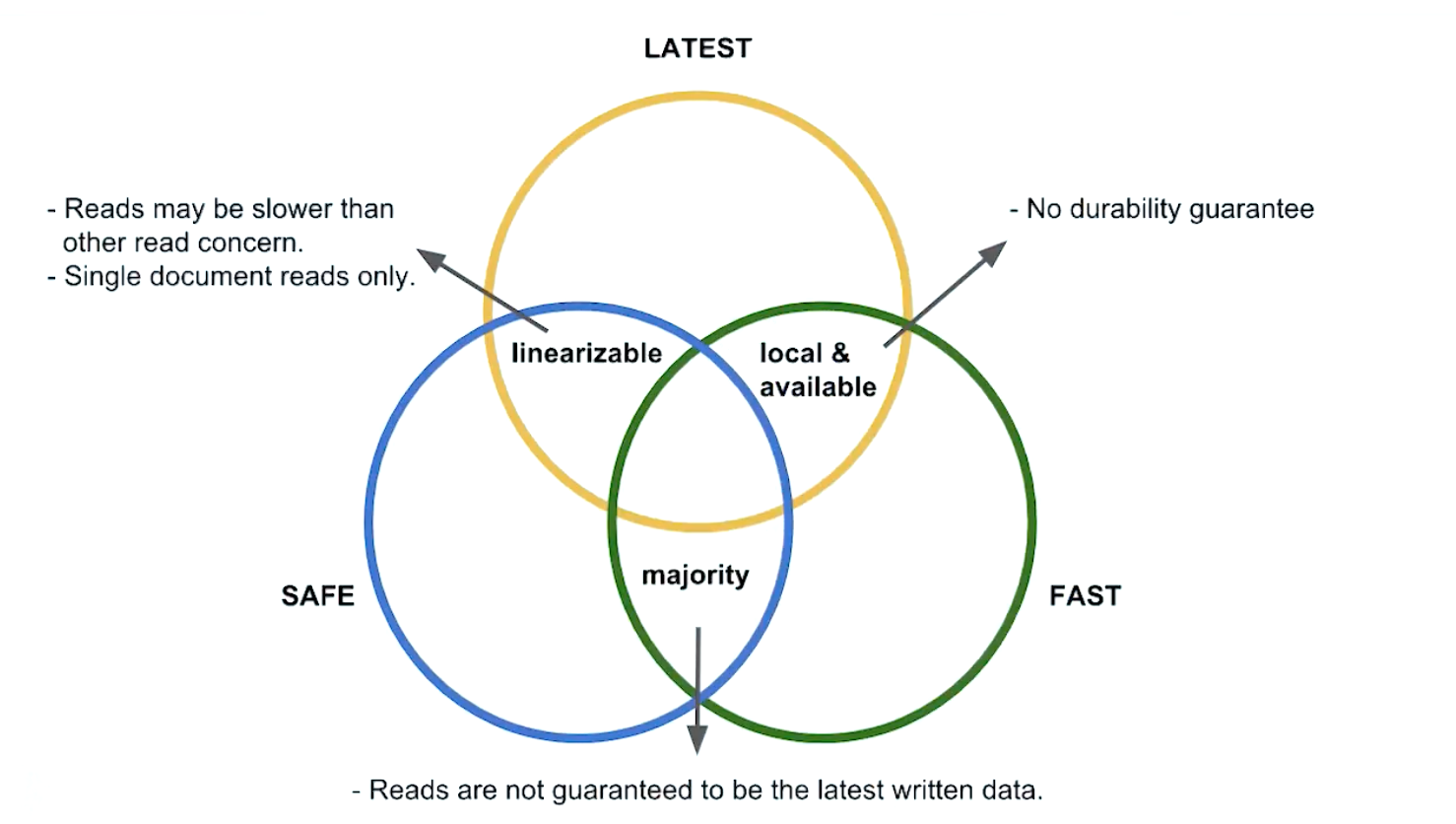
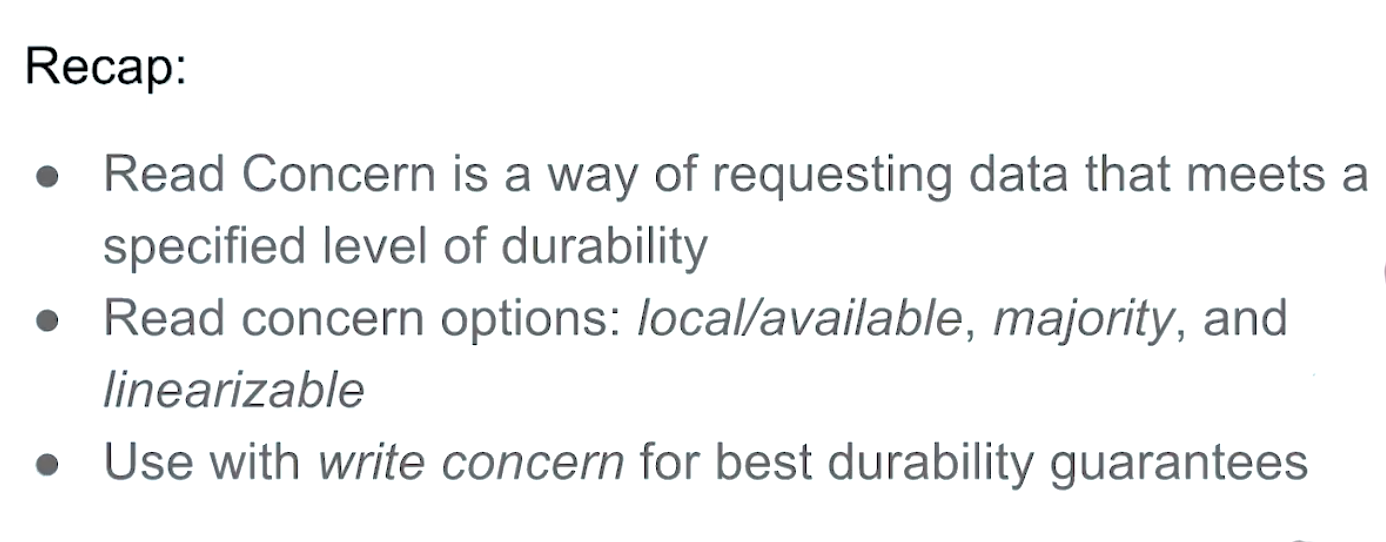
Read Preferences
Read preference allows your applications to route read operations to specific members of a replica set.
- primary(default)
- primaryPreferred
- secondary
- secondaryPreferred
- nearest(minimum latency/geographic)
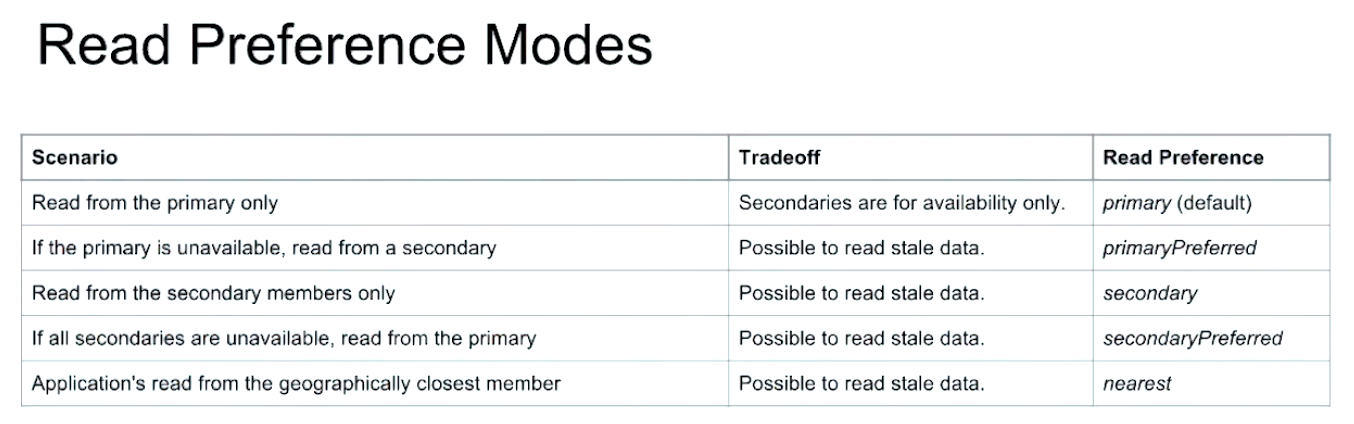
Lab: Read Preferences
Problem:
Consider a 3-node replica set that experiences a network outage.
Two of the three nodes were unreachable during the outage, leaving one node remaining.
Which of these readPreferences will allow you to read data from this node?
The key concept to understand here is that when two nodes go down in a three-node replica set, the third node becomes a secondary regardless of whether it started as a primary.
Therefore, connecting to the third node is the same as connecting to a secondary node, and any readPreference will work except for primary, which requires all operations to read from the primary node.